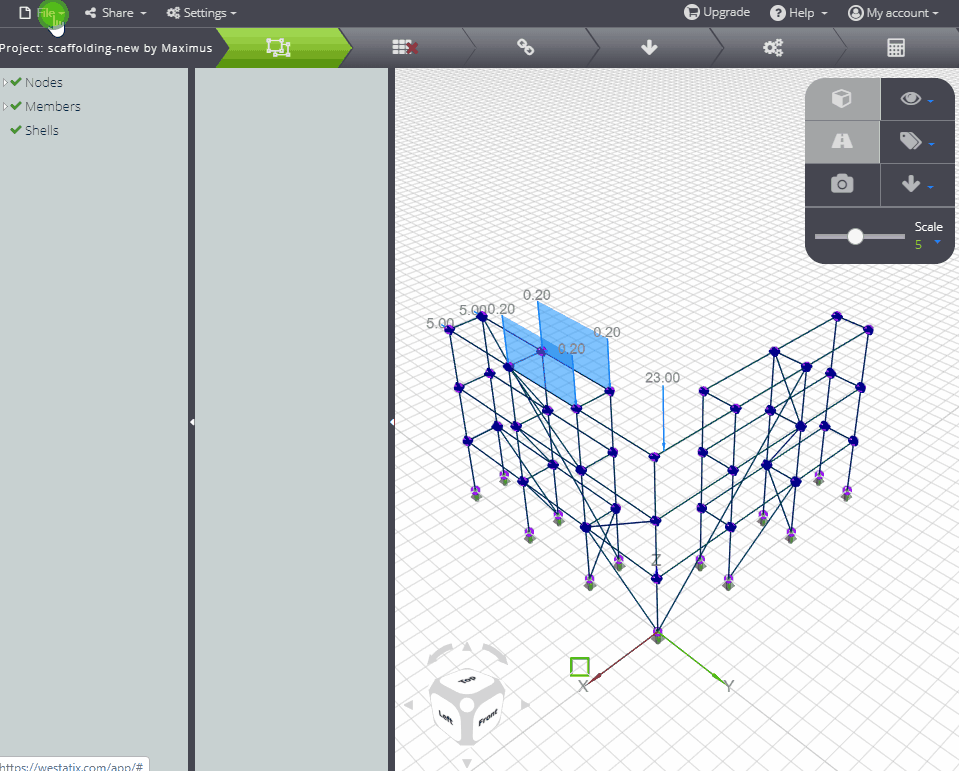The File Manager opens on your screen if you click on Open, Save or Save as in the File menu.
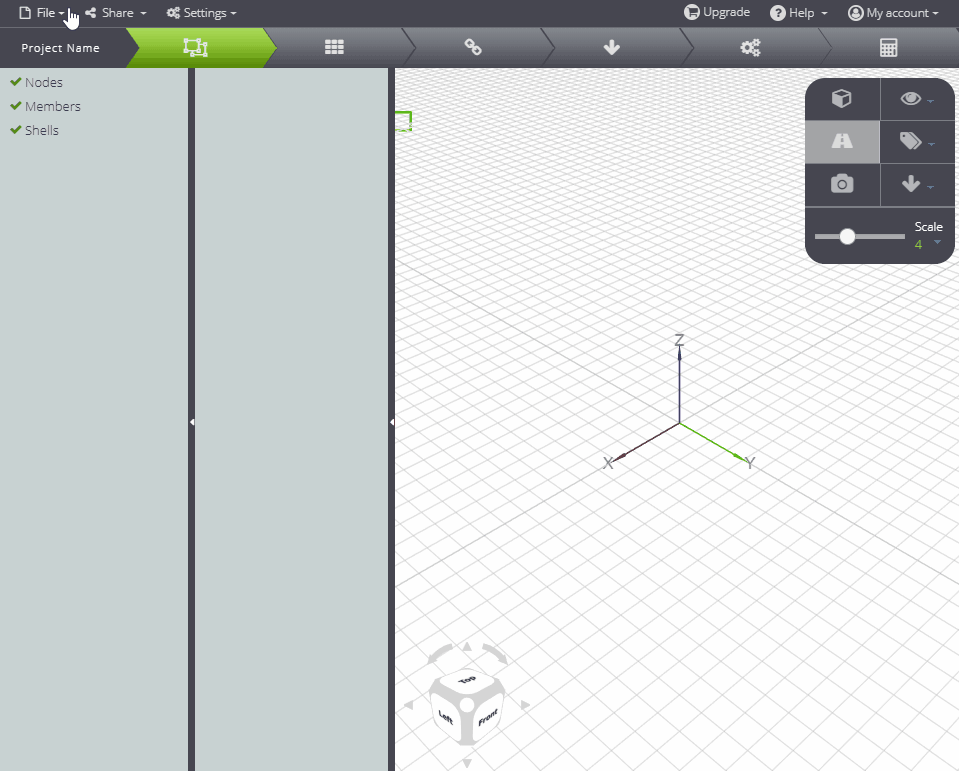
Here you have access to your projects in the Home menu. You can also see other users’ Tutorials or public projects.
When you save your project, assign a name and a short description. Then decide in which category to place it.
Remember that if you do not select Private Object your model will appear among the public projects of the Community!