Click on RC shell design to define the design parameters of the concrete plate elements of your model. Click New on the Data Panel to start defining a new design.
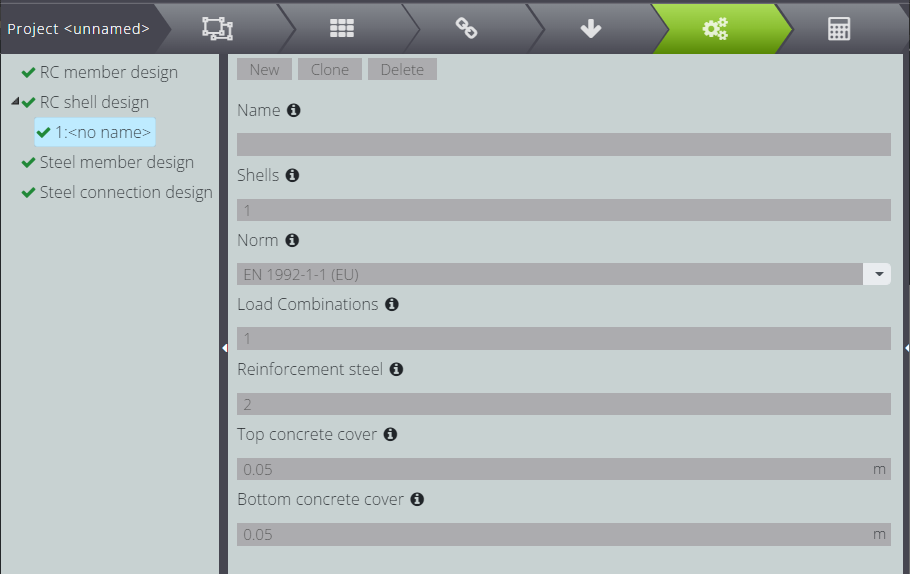
- Name: if you want you can enter a name to identify the design;
- Shells: enter the list of plate elements you want to design;
- Norm: select the standard to refer to;
- Load Combinations: list the load combinations to use for the designing of the plate;
- Reinforcement steel: enter the ID of the reinforcement steel (defined in PROPERTIES/Materials) to be used for design;
- Top concrete cover: is the distance from the top outer surface of the plate to the centroid of the top reinforcement;
- Bottom concrete cover: is the distance from the lower outer surface of the plate to the centroid of the lower reinforcement.
Start the analysis! The results will show all the information about the designing of the plate elements you specified.
