If the analysis was successful, you are ready to see the results!
With CALCULATE activated on the Tab Bar, you will find listed in the Entity Tree the load combinations you previously defined.
By selecting one of these you can see the graphs of the results in the Viewport 3D, or read them in the table in the Data panel.
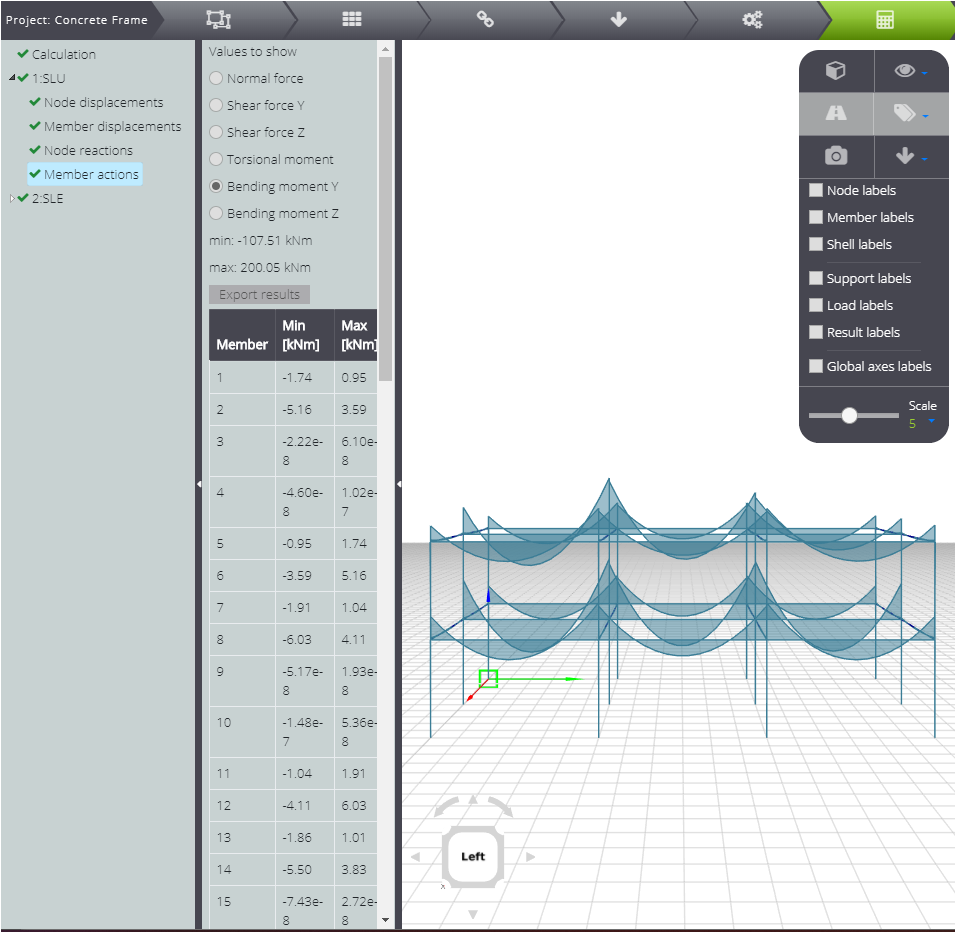
Remember that:
- internal actions and reactions refer to the local system of the element;
- displacements refer to the global system.
- you can enable and disable the result labels in the Tool Box
- By clicking on Export results in the Data panel you can export the results in table format.
If you want to see the deformed structure, enable Deformation in the Tool Box.
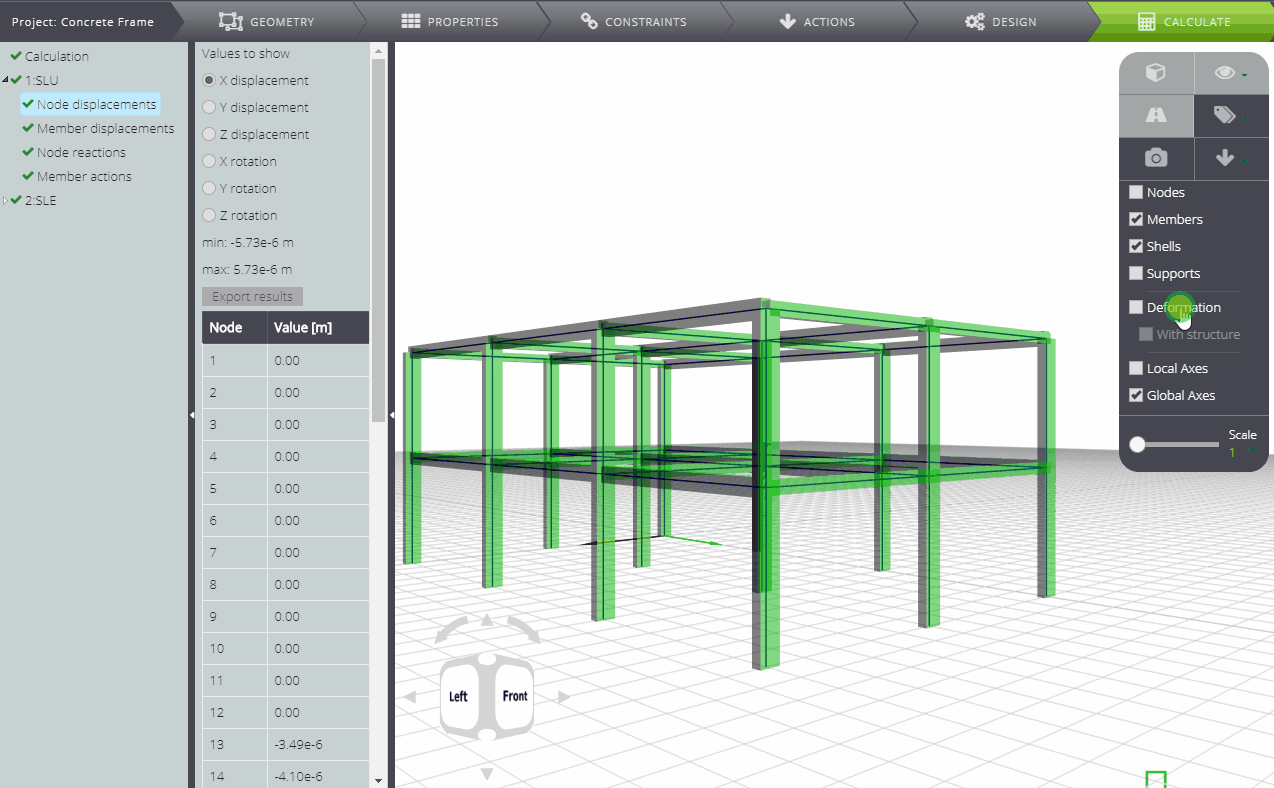
Using the bar you can increase and decrease the scale of representation of the deformed to your liking. By selecting also With structure you can overlap the deformity to the unformed structure.
Do you have doubts? Read more about the results:
