To start creating a beam element in the Viewport 3D, click once on a point on the grid or an existing node, then click twice on the grid or an existing node.
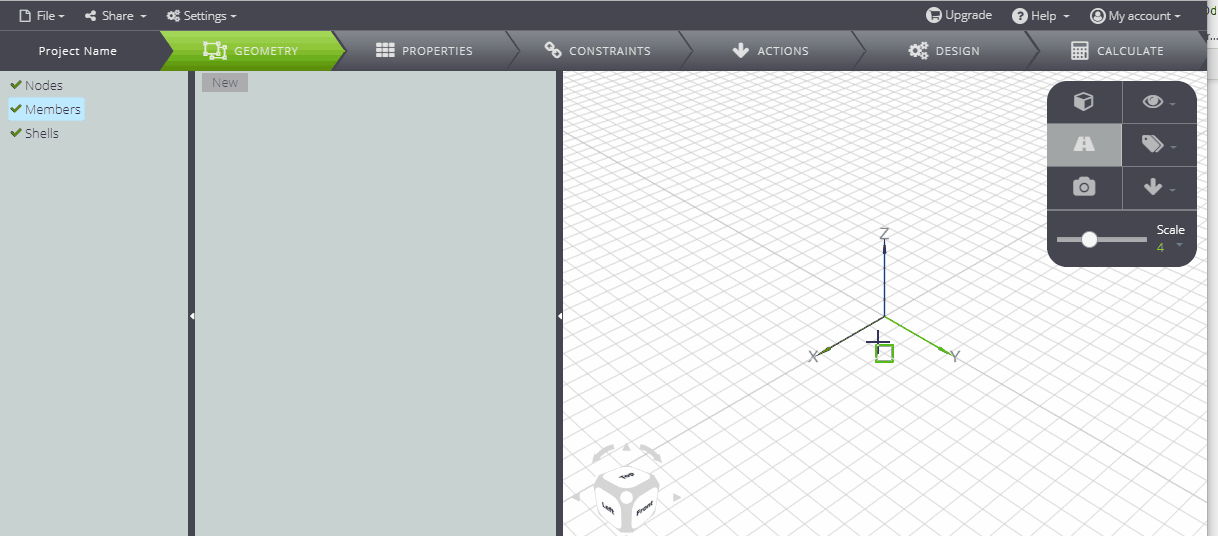
Alternatively, you can click on Members within the Entity Tree. Move to the Data Panel and click on New. Now you can enter the Start node and End node numbers in the corresponding fields. Optionally you can name the element by typing it in the Name field.
Please keep in mind that when you create a one-dimensional element, it is associated with a local reference system with an x-axis pointing from the start node toward the end node. On the member you can also see the local y axis in green and the local z axis in blue.
