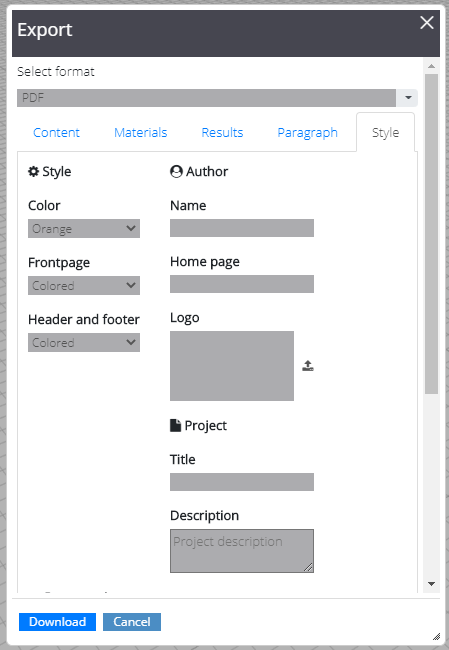
In this tab more settings are available for you to modify the appearance of the report and to specify some data of the project.
Color
The color you choose in this menu will be set on all the hyperlinks in the document.
In addition, if you choose a Colored header and footer or frontpage, the color of the theme will be consistent with the color you picked here.
Frontpage
You can choose between two styles:
- Classic
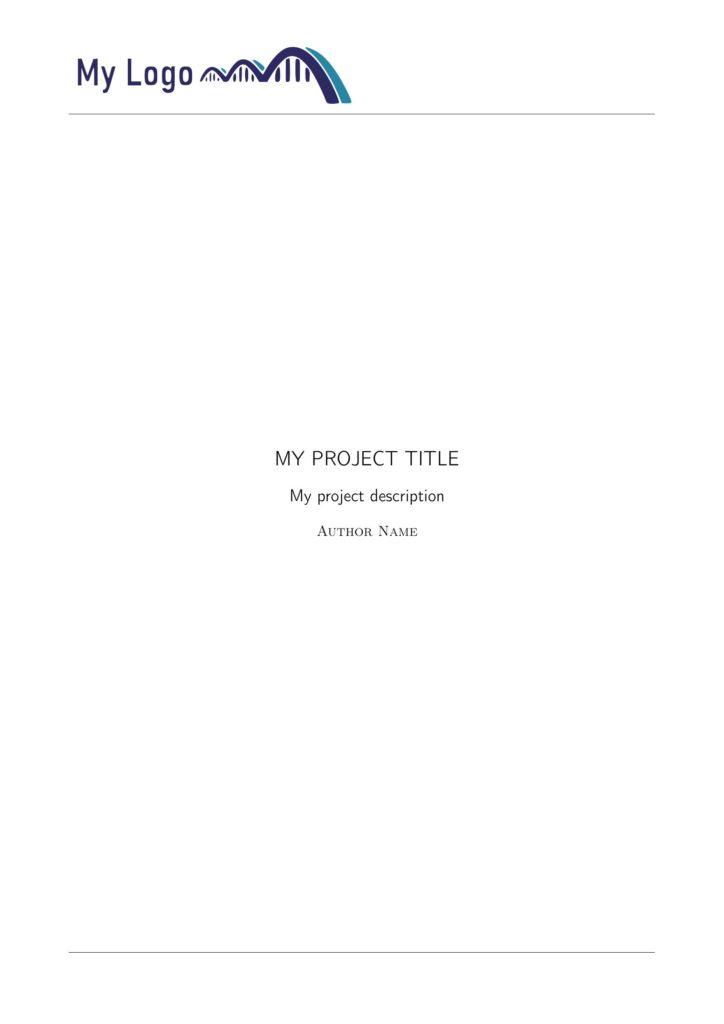
- Colored: the color theme will be consistent with the selected Color.
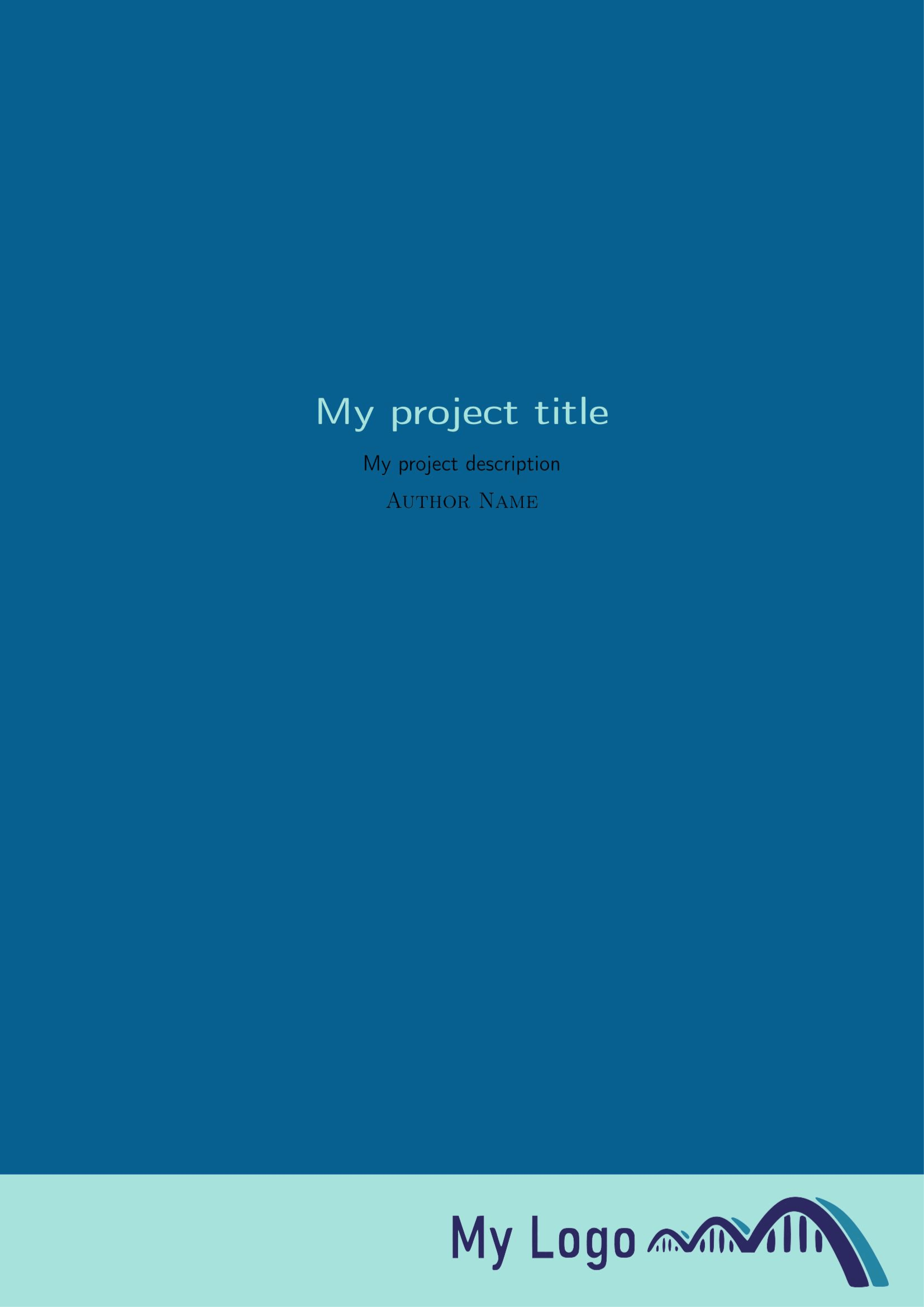
Header and footer
- Classic
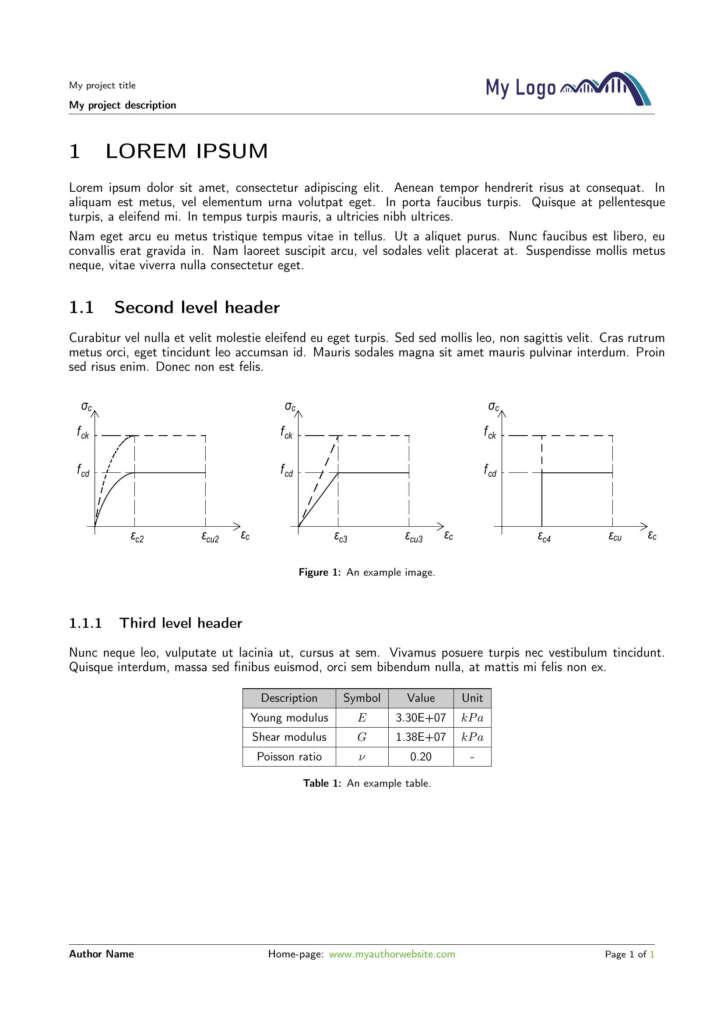
- Basic
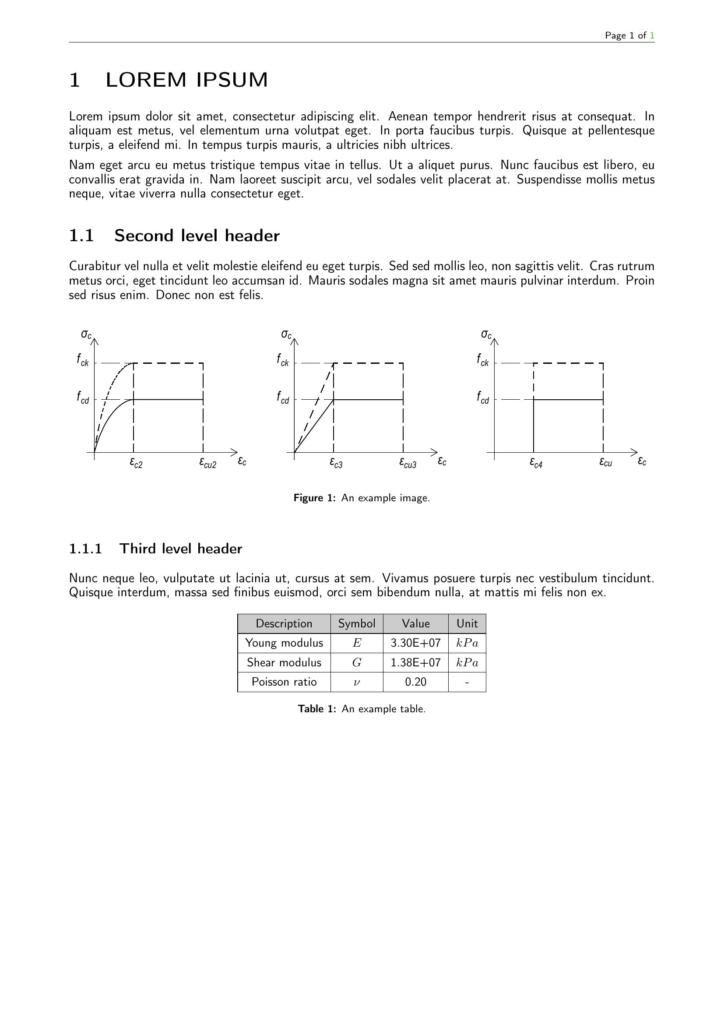
- Colored
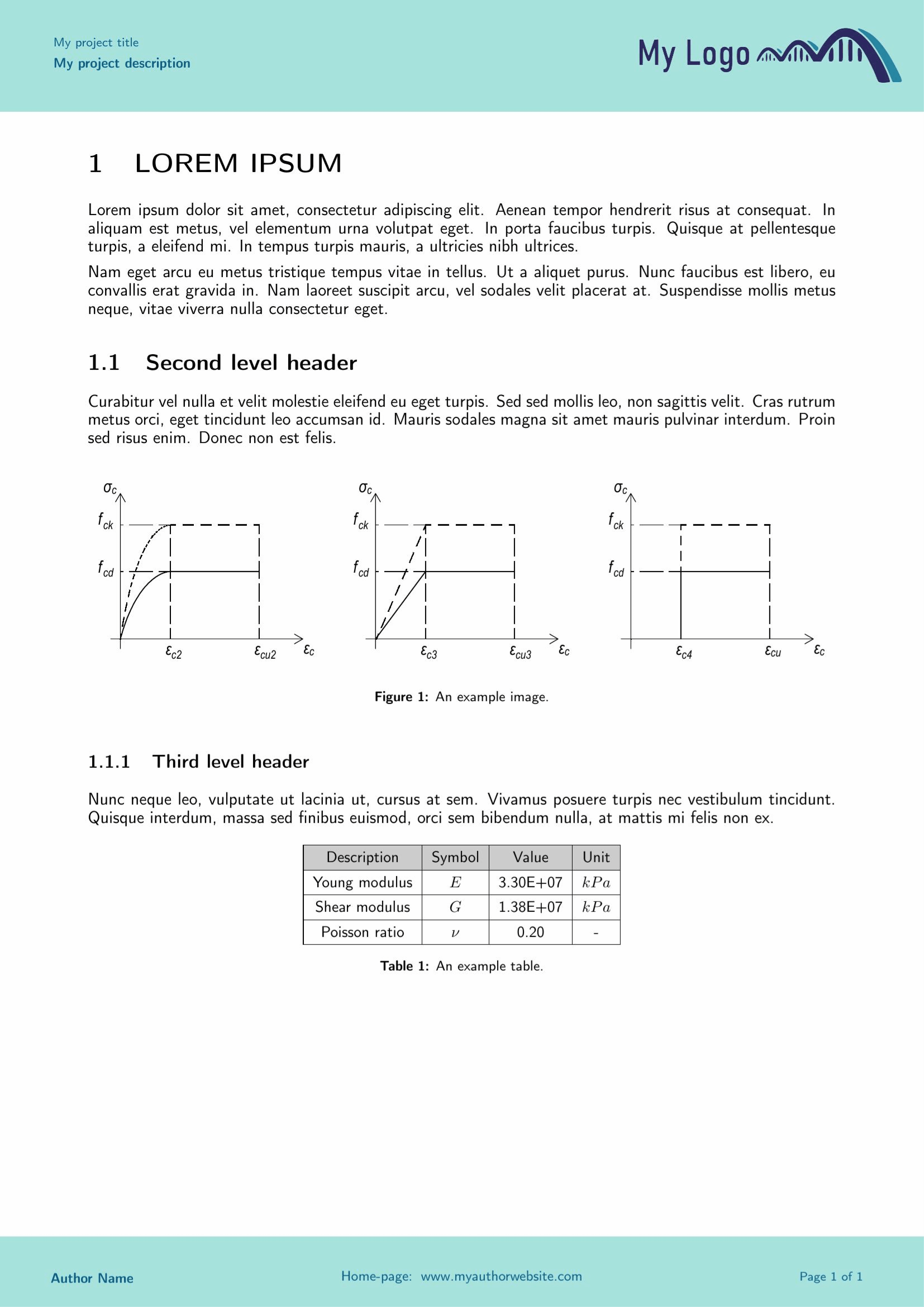
- Small
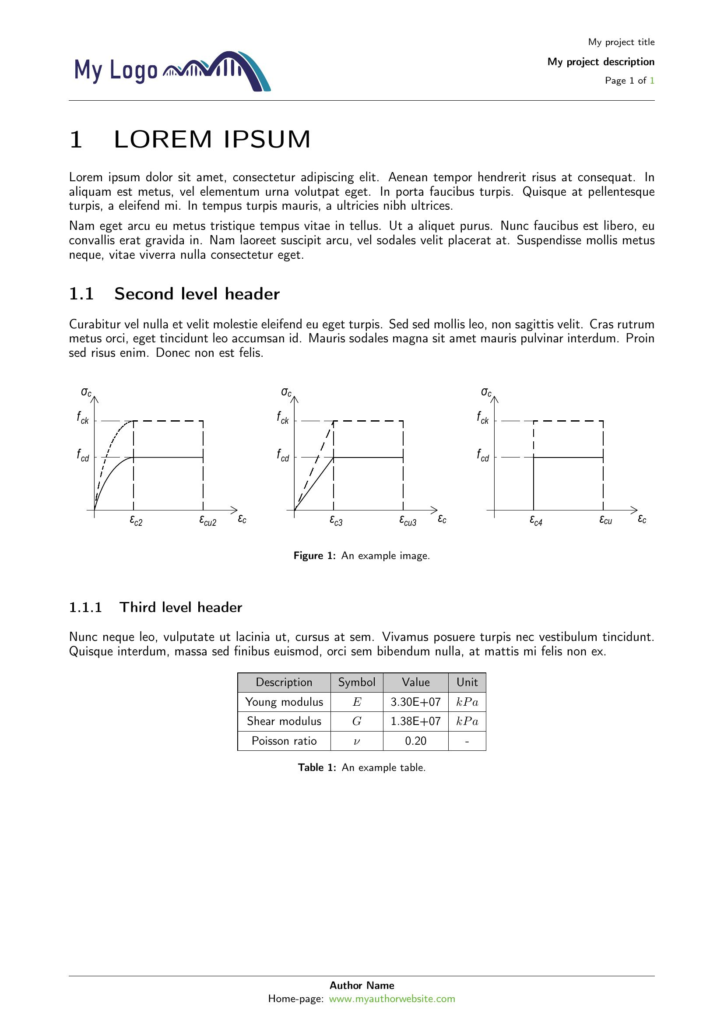
Author
You can specify
- the name
- the website: this will appear in the footer
- the logo: it will appear in the header and in the frontpage
Project
Here you can insert the title and the description of your project, and they will appear in the frontpage and in the header.
