Annoying errors
Every engineer knows how annoying it is, when you finish setting-up your calculation with your structural analysis software, you click “Calculate” and there is some error.
Sometimes the mistake is easy to track, but often it is complicated to find out what is wrong. Maybe the program does not give precise info about the problem. It may be something in the geometry, mistaken units, or some forgotten input. Maybe the structure is unstable due to wrong connections, or who knows.
And if it happens, you lose a lot of time.
We know that feeling well; this is why, when we designed WeStatiX, we focused on simplifying and automating the calculation set-up procedure.
Our solution: find errors in real time
WeStatiX interface reacts in real time to every input of the user. This means that, while you are inserting the position of a node, you see the node moving in the 3D interface. This happens also if you change the properties of the structural entities, for example the thickness of a slab: you will see the thickness changing while you are writing the thickness value.
The same principle applies if there are errors in the input. If something is missing, or does not respect the given constraints, WeStatiX will let you know immediately. This way you avoid to go back to fix the problem after the first simulation attempt. When everything in the interface is green you can run your analysis, and rest assured that the calculation will not fail.
Step-by-step calculation set up
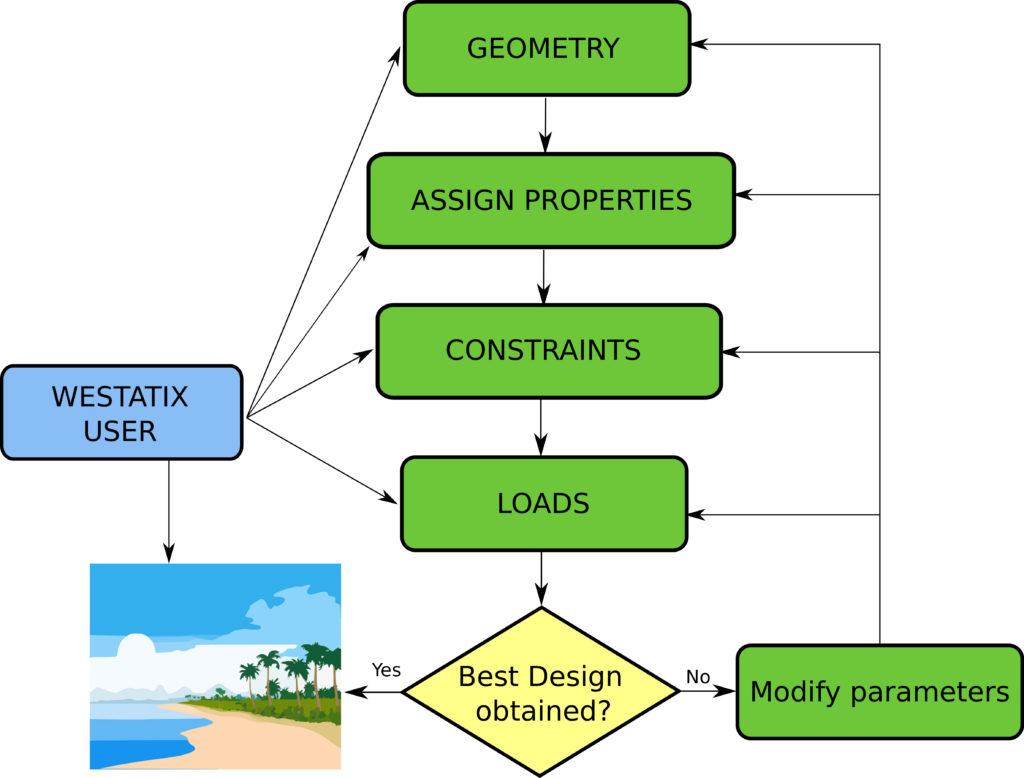
We were tired of software that require to learn the program documentation for months, before being able to perform some simple calculations.
Therefore, WeStatiX has been developed as a simple sequence of intuitive steps: Geometry, Properties, Supports, Actions and Calculate.
Each step requires from the user only the smallest number of inputs to complete that operation.
This way, you can easily focus on the operations to carry out. As a consequence, the possibility of introducing errors in the calculation is strongly reduced.
The three-dimensional CAD user interface is so easy to use, and it is fun like a videogame!
The user can insert and connect nodes, lines and surfaces simply by clicking or double clicking in the interface.
Once defined, the member cross-section and shell thickness are rendered directly in the model. This makes it easy to check size and orientation of the structural entities.
Take it easy: you can edit every input
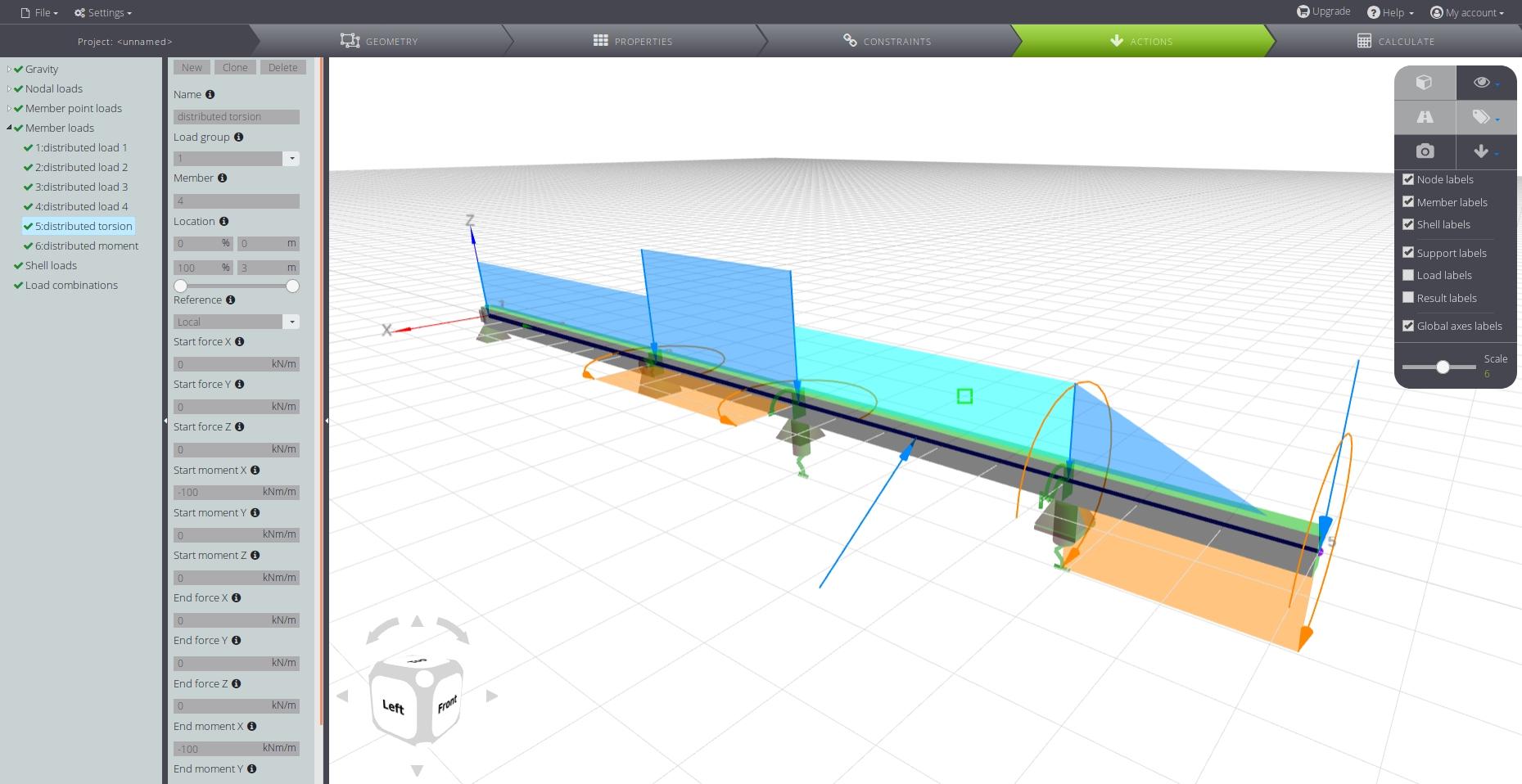
WeStatiX interface is fully parametric, allowing the user to modify the geometry of the structure at any time. This applies to the other variables, too: loads, model properties or supports.
Suddenly it becomes easy to optimize the results of the calculation: after running the first FE analysis, you can change some inputs (e.g. slab thickness, material etc.) and see if an improvement of the design is possible.


