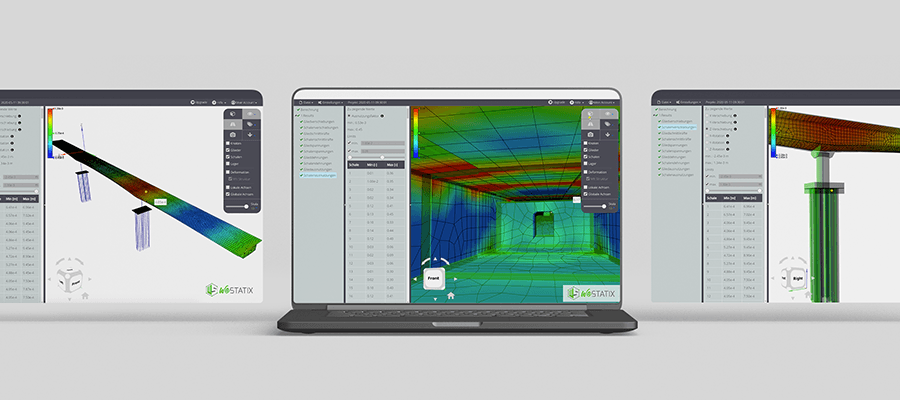WeStatiX introduces 6 Brand New Features in its last version release!
- The Cross-Sections Database
- The User Cross-Sections
- The Materials Database
- The User Materials
- The Web App tour
- The Entity Scale Sliders
New Feature 1: The Cross-Sections Database
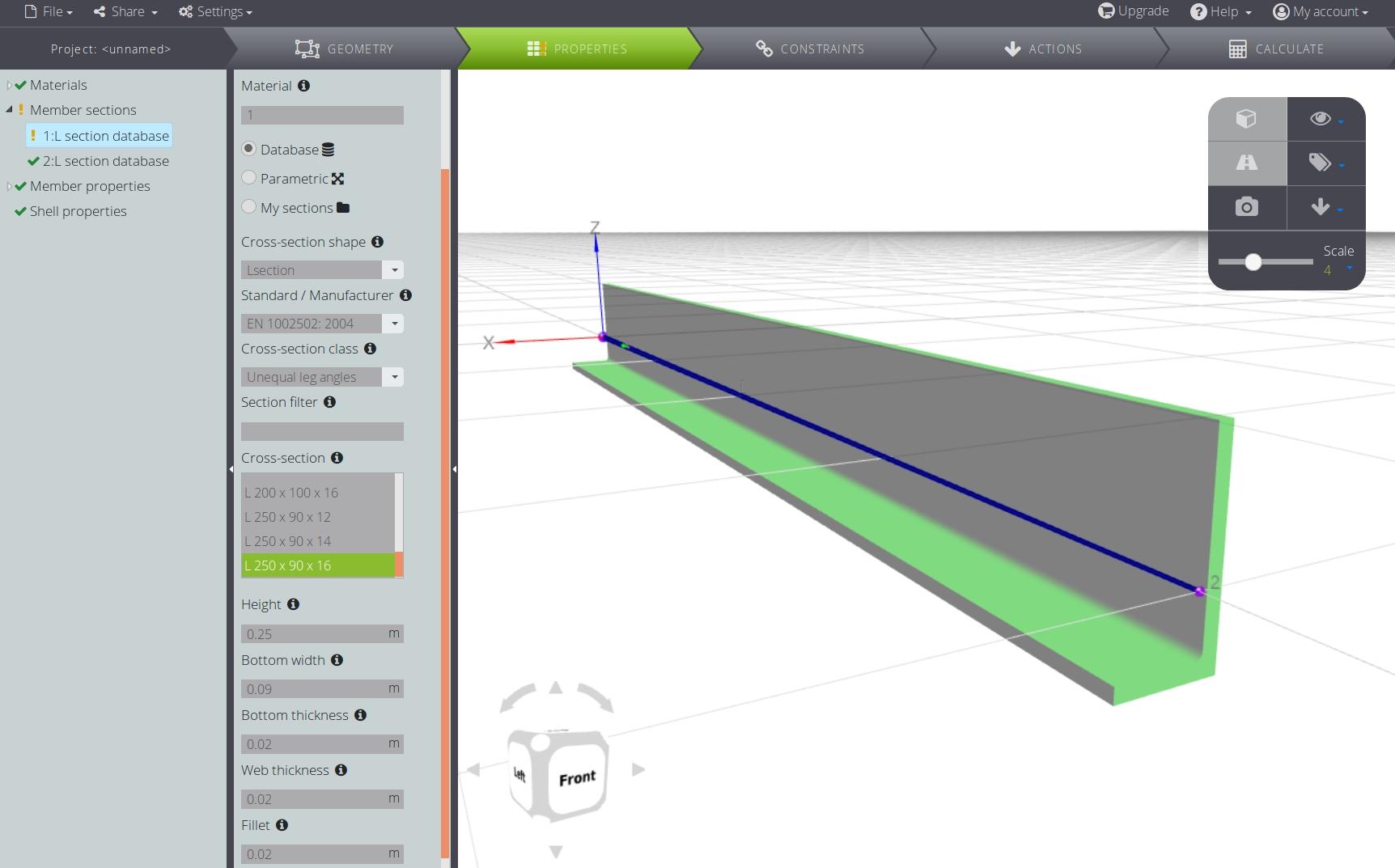
WeStatiX makes now available to everyone a cross-section database with thousands of profiles according to the major engineering standards and producers. The user can find angles (L-beam), channels (C-profile), I-beams, H-beams and W-beams, rectangular and circular bars.
The cross-section properties are directly made available to the solver to perform the structural analysis.
New Feature 2: The User Cross-Sections
If you can’t find the cross-section you are searching for, or you want to create a new one, you can!
With the new Parametric User Cross Sections you can shape in real-time by yourself the cross section, by choosing the parameters that you want. When you finish defining the cross-section, you can save it. In this way, you will have it ready under My Sections when you want to use it again.
Among the new parametric cross sections you can find:
- Box-girder Beams
- I-Beams
- Circular and Hollow Circular Beams
- Rectangular and Hollow Rectangular Beams
- L-Beams
- Channels (C-profiles)
- T-sections
New Feature 3: The Materials Database
In the new release you will find a database of Structural Materials according to the indications of the major engineering standards and material producers. Consequently, these materials can be used directly in your projects and simulations.
In the database you find hundreds of different materials, among which:
- Aluminum
- Concrete
- Glass
- Prestressing Steel
- Structural Steel
- Reinforcing Steel
- Timber
New Feature 4: The User Materials
With the new features, you can also create your own materials database! By using WeStatiX Parametric Materials you can create new materials, or edit existing ones. If you save them, you will find them in your personal My Materials database.
New Feature 5: The Web App Tour

The newly introduced Web App Tour allows the new user to get started more easily using WeStatiX! By following the indications, a new user can get confident with the GUI and learn the interface commands in a minute.
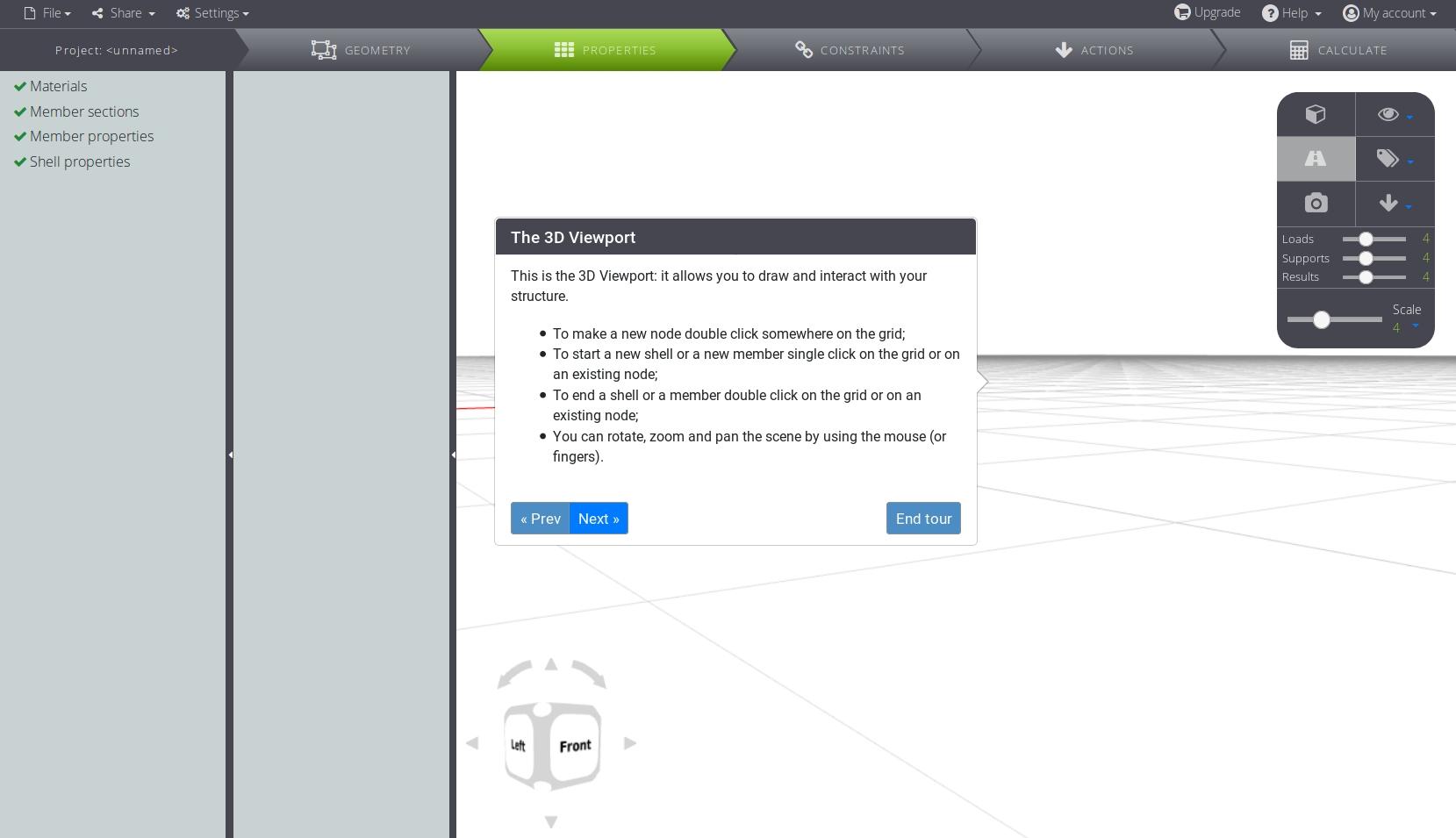
The Web App Tour appears by default the first time that a new user connects to WeStatiX. However, also experienced users which need a refresher on some commands can start the tour anytime by selecting Help/Tour in the user panel!
New feature 6: The Entity Scale Sliders
WeStatiX integrated from the very beginning a Scale Slider, which allows to customize the size of the main entities in the web-based GUI. Now, this becomes even more powerful with the Entity Scale Sliders. The user can adjust independently the size of loads, results and supports with great improvement of the user experience!